


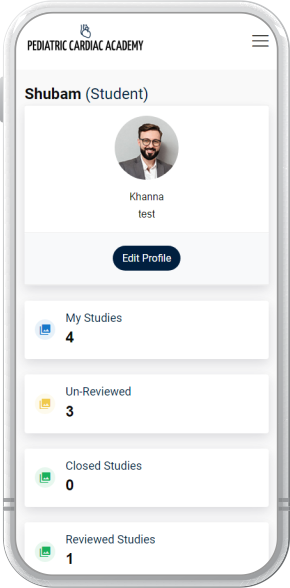
 Your Profile (created by you)
Your Profile (created by you) Your Dashboard
Your Dashboard
Once you are in your Dash Board, you will see the option of UPLOAD STUDY. Once you click on this, the page where you upload studies comes up.
Please give a title to the study: Could be the patient’s name or date of upload or you could develop a format: Your name, followed by date, etc. Example VikasKohli/28/10/2022
Here give a brief clinical background to the study: e.g. 5 day-old preemie 28-weeker with new onset murmur OR 1-day-old term with sudden severe desaturation OR MAS term with very high oxygen demand and high ventilation pressures OR R/O CHD etc.
Click on the icon which says this and IMAGE/VIDEO, choose a file you need to upload, and click on the ADD IMAGE BUTTON.You can keep adding any no of images for a study.
Note:Once images are selected and named, click on SAVE CHANGES and close the page or go to MY STUDIES and see the study uploaded , check all the images are uploaded.